Starter Templates
Quickly kickstart your projects with our HTML templates that follow modern web development standards, ensuring ease and efficiency.
Ensure your webpages adhere to best practices, include an HTML5 doctype and a viewport meta tag for proper responsive behaviors.
HTML5 doctype
Material Style requires the use of the HTML5 doctype. Without it, you’ll see some funky incomplete styling, but including it shouldn’t cause any considerable hiccups.
<!doctype html>
<html lang="en">
</html>
Responsive meta tag
Bootstrap is developed mobile first, a strategy in which it optimizes code for mobile devices first
and then scales up components as necessary using CSS media queries. To ensure proper rendering and touch zooming
for all devices, add the responsive viewport meta tag to your <head>.
<meta name="viewport" content="width=device-width, initial-scale=1">
Box-sizing
For more straightforward sizing in CSS, Material Style switches the global box-sizing value
from content-box to border-box. This ensures padding does not affect the final
computed width of an element, but it can cause problems with some third-party software like
Google Maps and Google Custom Search Engine.
On the rare occasion you need to override it, use something like the following:
.selector-for-some-widget {
box-sizing: content-box;
}
For your convenience, we have created two starter templates:
Template with Sidebar/Drawer

<!DOCTYPE html>
<html>
<head>
<!-- Required meta tags -->
<meta charset="utf-8">
<meta name="viewport" content="width=device-width, initial-scale=1, shrink-to-fit=no">
<!-- Material Style CSS -->
<link rel="stylesheet"
href="https://cdn.jsdelivr.net/npm/@materialstyle/materialstyle@3.1.1/dist/css/materialstyle.min.css">
<title>Material Style</title>
</head>
<body>
<!-- Navbar -->
<nav class="navbar navbar-expand-sm bg-primary navbar-dark">
<div class="container-fluid">
<div class="d-flex align-items-center">
<button class="navbar-toggler me-2"
type="button"
data-bs-toggle="offcanvas"
data-bs-target="#drawerAutoHide">
<span class="navbar-toggler-icon"></span>
</button>
<a class="navbar-brand d-flex align-items-center" href="javascript:">
<i class="bi bi-star-fill me-2"></i>Brand
</a>
</div>
</div>
</nav>
<!-- Sidebar / Drawer -->
<aside class="offcanvas offcanvas-start offcanvas-md offcanvas-light" tabindex="-1"
id="drawerAutoHide">
<div class="offcanvas-header bg-primary">
<a class="offcanvas-title text-white" href="javascript:">
<i class="bi bi-star-fill me-2"></i>Brand
</a>
<button type="button" class="btn-close btn-close-white" data-bs-dismiss="offcanvas"
aria-label="Close"></button>
</div>
<div class="offcanvas-body bg-primary bg-opacity-10">
<ul class="nav flex-column">
<li class="nav-item">
<a class="nav-link" href="javascript:">
Link
</a>
</li>
<li class="nav-item">
<a class="nav-link" href="javascript:">
Link
</a>
</li>
<li class="nav-item">
<a class="nav-link"
data-bs-toggle="collapse"
href="#menuA"
role="button"
aria-expanded="false"
aria-controls="menuA">
Menu A
</a>
<div class="collapse" id="menuA">
<ul class="nav flex-column">
<li class="nav-item">
<a class="nav-link ps-4" href="javascript:">
Menu Item
</a>
</li>
<li class="nav-item">
<a class="nav-link ps-4" href="javascript:">
Menu Item
</a>
</li>
</ul>
</div>
</li>
</ul>
</div>
</aside>
<div class="offcanvas-pushed-content">
<div class="container">
<!-- Your content here -->
</div>
<footer class="bg-dark text-white p-3">
Footer
</footer>
</div>
<!-- Popper JS -->
<script src="https://cdn.jsdelivr.net/npm/@popperjs/core@2.10.2/dist/umd/popper.min.js"
integrity="sha384-7+zCNj/IqJ95wo16oMtfsKbZ9ccEh31eOz1HGyDuCQ6wgnyJNSYdrPa03rtR1zdB"
crossorigin="anonymous"></script>
<!-- Material Style JS -->
<script src="https://cdn.jsdelivr.net/npm/@materialstyle/materialstyle@3.1.1/dist/js/materialstyle.min.js"></script>
</body>
</html>
Template without Sidebar/Drawer
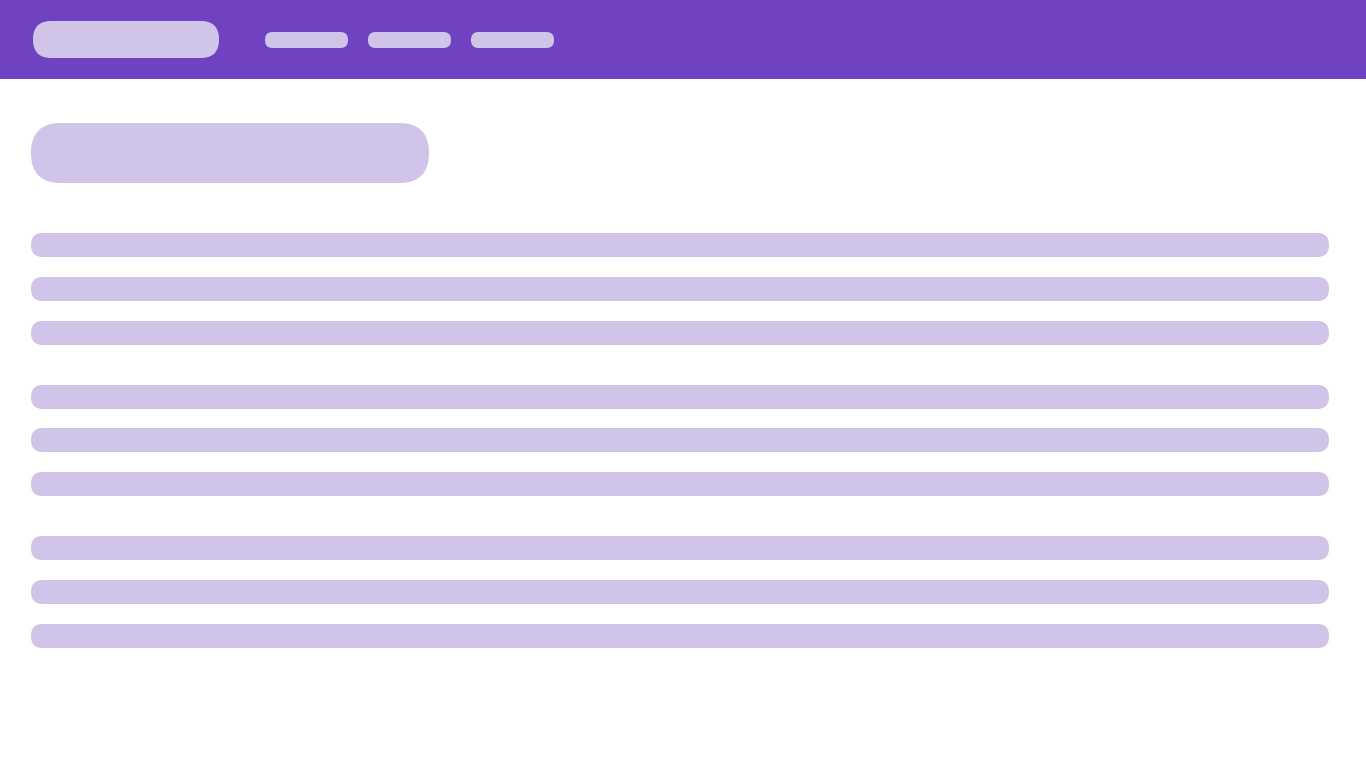
<!DOCTYPE html>
<html>
<head>
<!-- Required meta tags -->
<meta charset="utf-8">
<meta name="viewport" content="width=device-width, initial-scale=1, shrink-to-fit=no">
<!-- Material Style CSS -->
<link rel="stylesheet"
href="https://cdn.jsdelivr.net/npm/@materialstyle/materialstyle@3.1.1/dist/css/materialstyle.min.css">
<title>Material Style</title>
</head>
<body>
<!-- Navbar -->
<nav class="navbar navbar-expand-sm bg-primary navbar-dark">
<div class="container-fluid">
<div class="d-flex align-items-center">
<a class="navbar-brand d-flex align-items-center" href="javascript:">
<i class="bi bi-star-fill me-2"></i>Brand
</a>
</div>
</div>
</nav>
<div class="container">
<!-- Your content here -->
</div>
<footer class="bg-dark text-white p-3">
Footer
</footer>
<!-- Popper JS -->
<script src="https://cdn.jsdelivr.net/npm/@popperjs/core@2.10.2/dist/umd/popper.min.js"
integrity="sha384-7+zCNj/IqJ95wo16oMtfsKbZ9ccEh31eOz1HGyDuCQ6wgnyJNSYdrPa03rtR1zdB"
crossorigin="anonymous"></script>
<!-- Material Style JS -->
<script src="https://cdn.jsdelivr.net/npm/@materialstyle/materialstyle@3.1.1/dist/js/materialstyle.min.js"></script>
</body>
</html>